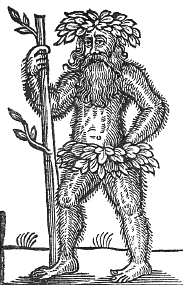Pacemaker has a resource agent designed to allow you to monitor network connectivity, and allocate other resources based on the connectivity score.
There are 3 resource agents which do the same thing:
ocf:heartbeat:pingd (Deprecated)
ocf:pacemaker:pingd
ocf:pacemaker:ping
The main difference between the last two is that ping uses the system ping tool, allowing it to run on non-Linux systems. In general it is advisable to use the ping RA. In either case the name of the attribute defaults to pingd.
Setup
To start, you should create one ping primitive, and clone it to all nodes:
primitive ping-gateway ocf:pacemaker:ping \
params host_list="192.168.1.1" multiplier="100"
clone pingclone ping-gateway meta interleave="true" host_list is a space-separated list of one or more hosts to try to ping.
multiplier is an amount to multiply successful pings by. This gives the final ‘ping score’ which is stored as an attribute, named pingd. You can then use this score to create location rules, associating other resources with appropriate ping scores. The exact number isn’t important at this point, but can be useful when looking at more complicated scoring examples.
Note that when cloning a ping resource, it is best to use the interleave meta option. This ‘unlinks’ the various clones, such that the resource will be considered started when any one of the clones is started, and restarting any individual clone won’t affect the other clones.
Scoring
Assuming you have one host in your host_list, if it pings successfully, this will count as 1. This will be multiplied by the multiplier value, here giving a score of 100. Thus, if you have 2 nodes running the ping clone, where nodeA can ping the target, but nodeB can’t, then nodeA will score 100, while nodeB will score 0.
Similarly, if you had two targets in the host_list, where nodeA can ping both, but nodeB can only ping one, then nodeA would score 200 and nodeB 100.
Location Rules
There are several ways to use the ping attribute in deciding location rules. Assuming you had another resource (resourceA) that you wanted to locate with a good ping score:
location resAwithping resourceA \
rule -inf: not_defined pingd or pingd lte 0 This rule will cause resourceA to not run on any nodes where the pingd attribute is undefined (e.g. ping RA is not running) or the ping score is less than or equal to 0 (e.g. pings are failing).
A problem with this rule is that in the ‘2 hosts’ example above, a score of 100 or 200 would both cause this rule to not ‘trigger’, meaning either node might be considered suitable for your resource - probably what you want.
A more complicated rule might be:
location resAwithping resourceA \
rule pingd: defined pingd This rule is slightly different - it used the pingd attribute ‘score’ as the score for the location rule for that node. This means that if there are different nodes with different scores then the location rule with the highest score will ‘win’. This works for both the ‘0 and 100’, and the ‘100 and 200’ examples given above.
In this example choosing a multiplier number requires more attention, since by varying it you can affect the ‘importance’ of ping location rules compared to other location rules.
Testing
To test out a ping resource, you can temporarily block ping packets via the iptables firewall:
iptables -A OUTPUT -p icmp -j DROP Once this rule is applied, you can look at the pingd attribute ‘score’ for that node:
crm_attribute -G -t status -N -n pingd Example
We have 2 nodes - nodeA and nodeB. We want resourceA to run on the node which has the best network connectivity, but, all things being equal, we want it to prefer nodeA:
primitive ping-nodes ocf:pacemaker:ping \
params host_list="192.168.1.1 192.168.1.2" multiplier="100"
clone pingclone ping-nodes
location prefernodeA resourceA \
rule 50: #uname eq nodeA
location resourceAwithping resourceA \
rule pingd: defined pingd In this example, with both nodes working as expected:
nodeA = 50 + 100 + 100 = 250
nodeB = 100 + 100 = 200
When nodeA stops being able to ping one of the ping targets:
nodeA = 50 + 100 = 150
nodeB = 100 + 100 = 200
Note the importance of keeping the location preference below that of the ping multiplier!