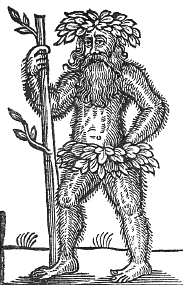September
29th,
2011
It took me ages to figure out how to do this, probably because I’m used to thinking in a facebook-like way.
The solution is that you just have to remove the contact from all aspects - on the home page mouse-over an aspect at the top-left and a pen icon will appear. Click on this and you will see a window with all your contacts, with a green tick next to those in this aspect. Click on the tick and it will turn to a grey plus. Repeat for all your aspects, and when the user isn’t in any of them, they’ll stop appearing in your stream.
It’d be nice to have a ‘remove contact’ button that does this for all your aspects, but this will do for now!